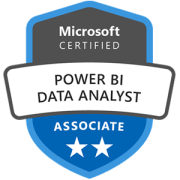More or Less or The Same?
If you are looking to provide added value when presenting someone with a set of numbers, it is very important to provide some context. Is that a good number or a bad number? Is that above or below target? Or, quite often the most important context is how is that number trending over time: i.e. is this number more, less or the same as the prior time period? – and by how much?
The most powerful (and most common) visual indicator you will come across to communicate this context is an up down or sideways arrow (or triangle).
You see these indicators pretty regularly in the news media (you know the boring bits about stock and shares and currency movements). An example……
If you are a user of the Tableau Desktop tool, you will find it quite frustrating there is currently no quick and easy way to provide these indicators to your dashboards via a quick table calculation. Therefore I thought I would let you in on my 5 step process that will get you a nice set of ‘up down or same’ visual indicators next to your measure.
Update: As presented in the Tableau Users Group Sydney on 31-Oct-2013, I have recorded the presentation in a youtube clip:
1. Create a scaffolding measure called ‘zero’ to hang your indicators from – and place this measure next to both your time dimension and the measure for which you wish to indicate an up or down or same indicator.
2. Create your ‘up down or same‘ dimensiony measure calculation thingo as follows: (note: you can paste from text provided below)
3. Add this new calc as a shape on your ‘zero’ measure – and edit the shapes accordingly. I prefer to go with filled triangles.
4. As for colour, you can use the same calc as above, but this will only display 3 colours, so I would recommend using a diverging colour on a quick table calc % difference in order to to show degree of upness or downness (that’s the official term!) – to come up with something like this……
5. Of course, tidy up your axis title, get rid of zero line, plus optionally you could also add some extra levels of detail so your interactor can hover and obtain a rich level of info. (stops those accountant types from reaching for their calculators).
Here is a link to the tableau public version to see the viz in action, or if you want to grab a download.
Don’t forget to vote for these related ideas in the Tableau Community:
QuickTable Calc: Up Down or Same
Allow resizing of measure column width independent of other measures
Enjoy…….
——————————————————
Text to paste into ‘up down or same’ calc
IF ZN(SUM([Sales])) – LOOKUP(ZN(SUM([Sales])),-1) < 0 THEN “Down”ELSEIF ZN(SUM([Sales])) – LOOKUP(ZN(SUM([Sales])),-1) = 0 THEN “Same”ELSEIF ZN(SUM([Sales])) – LOOKUP(ZN(SUM([Sales])),-1) > 0 THEN “Up”
ELSE “n/a”
END